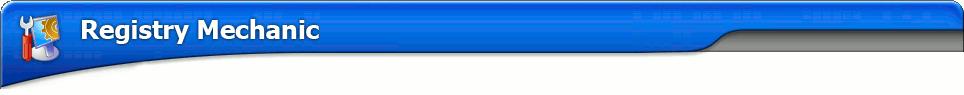
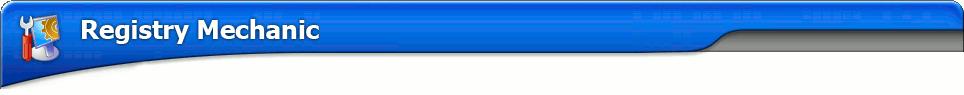
Registry Mechanic's main features include the following:
Safely repair invalid entries in your Windows Registry, which can lead to Windows crashes and error messages
Over time, invalid entries and orphaned shortcuts can accumulate in the registry as a result of uninstalling or incorrectly removing software from your system, having missing or corrupt hardware or software drivers, or deleting files referenced by shortcuts. Registry Mechanic can safely clean and repair invalid entries from your registry with a few simple mouse clicks.
Improve system performance and stability by removing orphaned references in your Windows Registry
Registry Mechanic's ability to streamline your Windows Registry and remove orphaned references can significantly improve your system's stability and performance.
Fast and secure scanning algorithms, resulting in efficient scans of your Windows Registry
Registry Mechanic incorporates secure scanning algorithms, which target crucial areas of your Windows Registry, enabling a fast and efficient scan.
Scans your hard drive for invalid and incorrect program shortcuts
Registry Mechanic can scan for invalid and incorrect shortcuts in customizable locations on your PC.
Automatically creates Windows Registry backups with each repair, with the option to restore them
Registry Mechanic automatically creates a backup of all changes it makes to the registry, allowing these changes to be restored to their original condition at a later time. On Windows XP operating systems, Registry Mechanic also allows the creation of Windows System Restore points prior to implementing repair changes, as an additional backup measure.
Conduct an automatic scan at Windows startup, for continued system optimization
Registry Mechanic can be set to conduct a background scan each time you start up your PC. The Repair function can also be set to run automatically at the end of a scan, thereby allowing you to continue using your system without the need to interact with Registry Mechanic.
Other customizable features, including:
An Ignore List, allowing you to designate items you do not want to be repaired and detected in subsequent scans. Items can be added directly to the list or from the results of a scan.
The creation of informative, user-friendly logs, listing details of items found and memory resources available on your system.